Video Sources Settings
Description
Settings to define Video Sources.
Environment Configuration
Video Sources have to be defined per Environment and are available in the Media Browser of every X-Creator. The desired pixel processor type must be set for the vide sources.
Name
Name which will be displayed in the X-Creator Media Browser
Source Type/Name (Aquilon/Spyder/Other)
Name of the source defined within the Aquilon/Spyder software (Default for Aquilon: LIVE_1) or hardware ID from Elgato/Magewell capture card
Cluster Type
Define if video source is a cluster (disabled, 2x1, 3x1 or 4x1)
Ganging (Datapath only)
Two inputs can be frame-locked with ganging and handled as one texture for synchronous rendering
Custom Resolution
Define a custom resolution including frame rate (not applicable for Datapath and DeckLink capturing, as source resolution is detected automatically)
- Custom Width (Default: 1920)
- Custom Height (Default: 1080)
- Custom Frame Rate (Default: 30) (only applicable for Elgato/Magewell)
Audio Routing
Enable audio routing for this source
USB Routing
Enable USB routing for this source
Input IDs 1-4
Define the IDs of the inputs depending on the selected cluster type. The IDs of Spyder layers must be entered in the X-Manager increased by 1 (e.g.: layer 1 needs to have 2 defined as input ID). Depending on the number of input IDs the aspects vary if no custom resolution is set above:
- Aquilon/Spyder 1x1: 16:9
- Aquilon/Spyder 2x1: 32:9
- Aquilon/Spyder 4x1: 32:9
- Datapath/DeckLink 1x1: auto detects source resolution
- Datapath 2x1: auto detects source resolution
Pixel Processor
The types of supported pixel processors are:
Aquilonby Analog WayChristie SpyderDatapathcapture cardsDeckLinkcapture cards by BlackmagicElgato/Magewellcapture cards
Aquilon Connector
Every Environment can be equipped with one Aquilon that creates the output for the main display device. The Aquilon combines the X-Creator output as background with multiple external sources in the foreground routed to the pixel processor.
Only one X-Creator has to communicate with the Aquilon. This X-Creator also needs to have the Aquilon Connector module enabled. The following attributes are available for configuring the Aquilon:
IP Address
IP address of the Aquilon
Port
Port of the Aquilon (Default: 10606)
Screen Name
Name of the Screen (Default: S1)
Overlay Layer ID
ID of the overlay layer (e.g. for Black Screen)
Tip
Cluster:To use clusters with Aquilon, theInput IDs(layer IDs) have to match theSource Names. (e.g.: Input IDs:1, 2- Sources:LIVE_1, LIVE_2)
Datapath & DeckLink
One or multiple X-Creator instances can be equipped with one or more capture cards to display the defined Video Sources.
Required values for each Video Source:
Name:The name of the Video Source which is displayed in the Media BrowserInput ID:ID starting from 0
DeckLink
For DeckLink capture cards the latest version of the Blackmagic Desktop Video software has to be installed from the support section of the Blackmagic Design website.
Furthermore, the names for the Video Sources have to match the names which are set in the Blackmagic Desktop Video Setup application. In the images below the name of the first input is DeckLink Input 1. In the settings for each input a custom name can be set under Product Notes - Label.
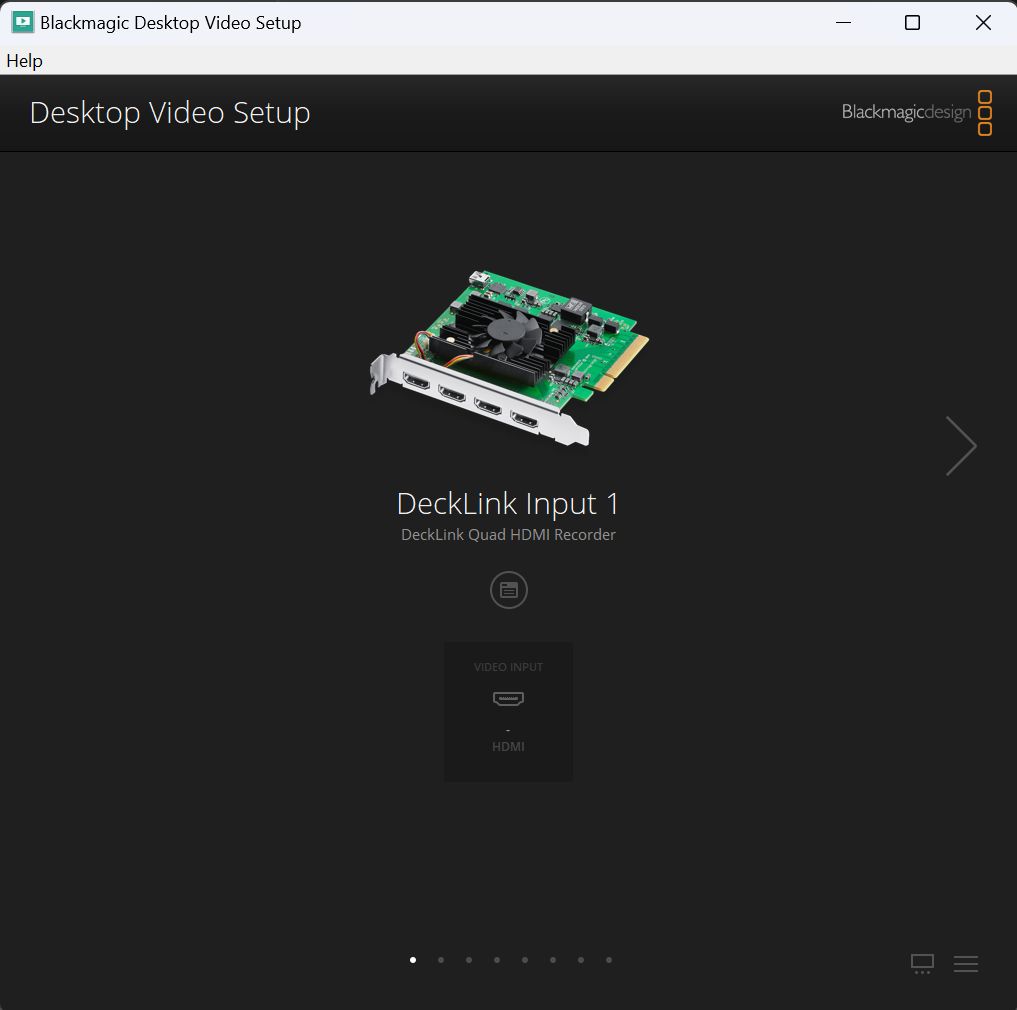
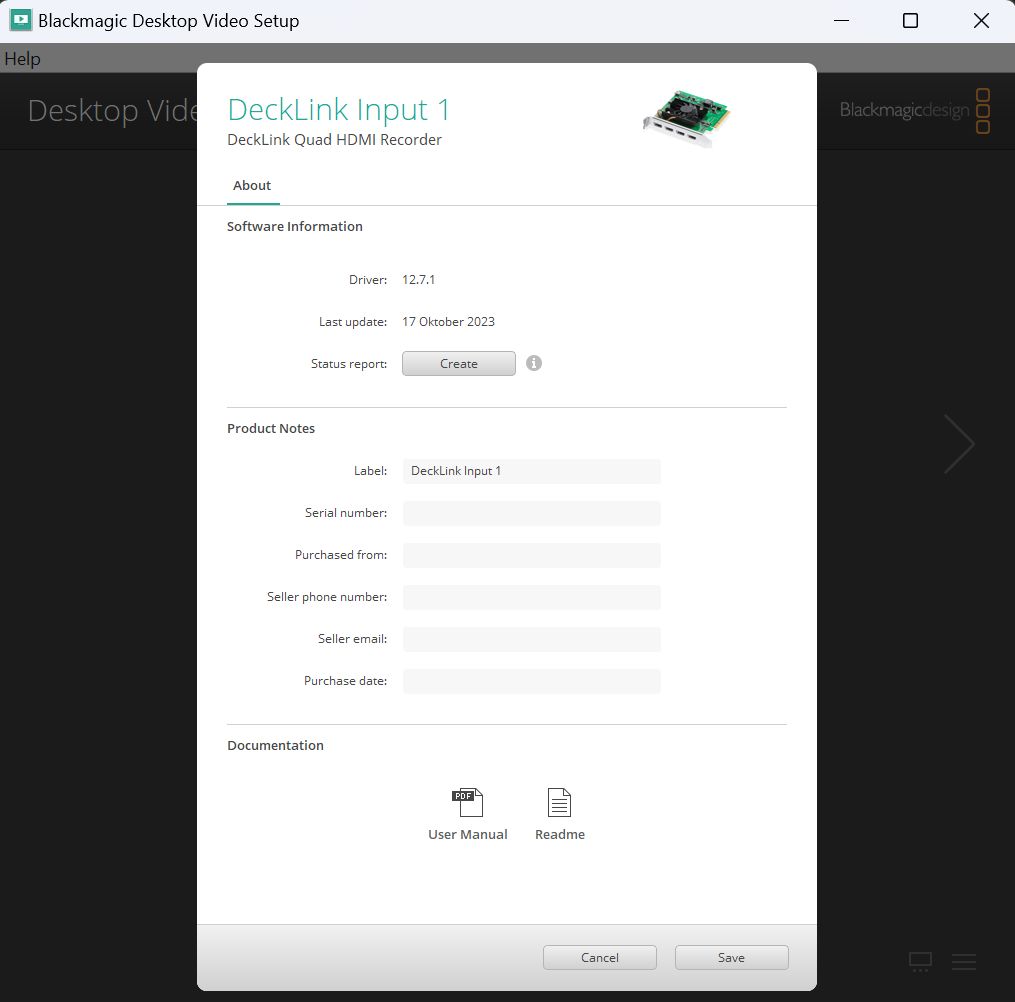
Other (Elgato/Magewell)
One X-Creator instance can be equipped with a Elgato/Magewell capture card to display the defined Video Sources.
Required values for each Video Source:
Name:Freely selectable name which is displayed in the Media BrowserSource Name:To ensure external capture device is detected correctly, the ID has to be set. How to find the ID:(Device Manager - Cameras - Properties of capture card - Details - Device Instance Path - Value). Complete value is required.
Warning
- Avoid changing the Windows audio output device while using a capture card because this might not be supported by the used hardware and make the X-Creator application unstable.
Spyder Connector
Every Environment can be equipped with one Spyder that creates the output for the main display device. The Spyder combines the X-Creator output as background with multiple external sources in the foreground routed to the pixel processor.
Only one X-Creator has to communicate with the Spyder. This X-Creator also needs to have the Spyder Connector module enabled. The following attributes are available for configuring the Spyder:
IP Address
IP address of the Spyder
Port
Port of the Spyder (Default: 11116)
Overlay Layer ID
ID of the overlay layer (e.g. for Black Screen)
Horizontal Offset
Value in pixels to horizontally shift all external sources starting from the left border
Show Spyder Pointer
Use a presentation pointer texture defined on the Spyder to be shown and positioned on mouse movement
Position X-Creator Background
Position X-Creator as background layer on the Spyder
Tip
Input ID:TheInput IDof Spyder layers must be entered in the X-Manager increased by 1 (e.g.: layer 1 needs to have 2 defined as input ID in the sources).Cropping:The flagReposition WindowwithinCropsettings in each key frame attribute (configure via Spyder Studio Software) must be enabled to work with X-Creator cropping.Black Screen:For this feature add an image via Spyder Studio Software as still with the following name:black.pngSpyder Pointer:For this feature add an image via Spyder Studio Software as still with the following name:Spotlight.png
X-Creator Configuration
Aquilon Connector
Enable this module for one X-Creator that has to communicate with the Aquilon.
Spyder Connector
Enable this module for one X-Creator that has to communicate with the Spyder.
Video Matrix Routing
Enable this module to set the X-Creator as a Video Matrix Routing Controller. This instance will connect to the selected router and trigger routings. If routing is enabled, video sources can be locked via digital joins from Crestron.
Router
Two types of routers are supported: Crestron and IHSE. Each router is responsible for switching sources to predefined outputs where pixel processors handle the image data. Only one X-Creator has to communicate with the router and depending on the selection, the module has to be enabled and configured in the Environment as well.
The settings for both hardware configurations can be found here: Crestron and IHSE. Additional configurations are described below:
Lock X-Creator (Crestron only)
Define a join ID where the X-Creator can be locked (no external routings or communication with pixel processors)
Audio Join ID (Crestron only)
Output join ID for a separated audio routing
USB Join IDs (Crestron only)
Output join IDs for additional USB routing
Routes
All available routes including their output and pixel processor IDs have to be predefined. The number of possible routes is dependent on the hardware configuration. Each route consists of the following attributes:
Output IDs
IDs of the available Video Matrix outputs. These ports are wired to the pixel processor ports directly
Pixel Processor ID
ID to request the captured texture (Datapath/DeckLink) or create and position the Aquilon/Spyder layer