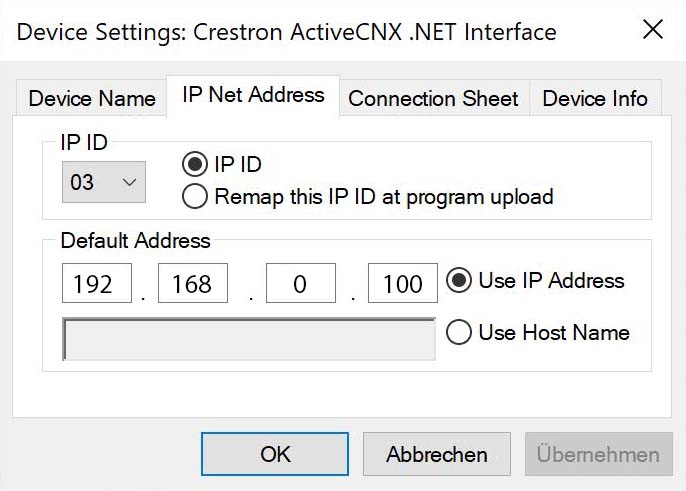Crestron Settings
Description
Settings to define communication with Crestron interface using the ActiveCNX .NET Interface.
Environment Configuration
Network
Define network values for the Crestron communication. Only one X-Creator has to communicate with the Crestron.
IP Address
IP address of the Crestron
Port
Port of the Crestron (Default: 41794)
Crestron Slot
Slot of the Crestron ActiveCNX interface (Default: Subslot if .NET interface is used)
SSL
Enables SSL communication with the Crestron
Username
Username for Crestron authorization
Password
Password for Crestron authorization
Transmission Delay
Delay between each Crestron command in milliseconds
Experiences
If fixed joins are used, joins have to be set manually for every Experience and if not, a join range can be defined. These joins are used to send Experiences with their names to the Crestron on first connect and updates the current active Experience. The Crestron can then load specific Experiences by triggering the corresponding joins.
Use fixed Joins
Define joins manually for each Experience in the Experience List or define a Join range
Experience Start Join
Start join for sending Experience names to the Crestron
Experience End Join
End join for sending Experience names to the Crestron
Slides
Define a range to send Slides with their names to the Crestron when loading an Experience. The Crestron can then load specific Slides by triggering the corresponding joins.
Slide Start Join
Start join for sending Slide names to the Crestron
Slide End Join
End join for sending Slide names to the Crestron
Control Categories
List of categories for Crestron presets that are sent from the Crestron to X-Creator, e.g. for triggering different room settings. The Crestron presets are grouped by these categories in the X-Creator UI and can be saved within Slides. They are triggered if they are saved with an enabled state when the Slide is loaded. The Crestron has to make sure other presets are disabled correctly. If the Crestron sends a preset on a join that doesn't fall in one of the defined categories the preset will not be available in the X-Creator UI.
Name
Name for the control category
Multi Select
Multiple Crestron presets per category can be activated and saved simultaneously
Start Join
Start join for the category
End Join
End join for this category
Direct Controls
Direct controls are not saved within slides and offer the ability to quickly trigger functions on single joins. Every direct control is added to the X-Creator sidebar in the UI as button, toggle or slider.
Name
Name of the direct control
Join
Join that is triggered on the Crestron
Control Type
The type of control to use (button, toggle or slider)
Icon
The icon to use for the control. If Custom Icon is selected the name of an icon from this site can be entered: https://fonts.google.com/icons?selected=Material+Icons
Test Presets
For testing purposes Crestron presets can be added to X-Creator by enabling Add Room Presets for Testing. Additionally a control category using joins from 101 to 120 has to be added for these presets to be shown in the UI.
X-Creator Configuration
The Crestron module only needs to be enabled for one X-Creator that has to communicate with the Crestron.
IP ID
ID that identifies this X-Creator at the Crestron with a decimal number. (Converted hexadecimal value from Crestron)
Leave Experience Join
The join where the X-Creator can be triggered to leave the current Experience
Joins - for Crestron developer to ensure correct interface
Analog (int, int)
- Send video, audio, clicker routing (joins are defined within settings at X-Creator/VideoMatrix/Routing)
X-Creator -> Crestron - Send and update direct controls if type defined as slider (range from 0 to 100)
X-Creator <-> Crestron
Serial (int, string)
- Send Experience list (names) to Crestron
X-Creator -> Crestron - Send Slide list (names) to Crestron
X-Creator -> Crestron - Receive Crestron presets with their name. A preset category has to be defined, otherwise preset will not be added.
X-Creator <- Crestron
Digital (int, bool)
- Send and update active Experience
X-Creator -> Crestron - Receive and activate desired Experience
X-Creator <- Crestron - Send and update active Slide
X-Creator -> Crestron - Receive and activate desired Slide
X-Creator <- Crestron - Send active Crestron presets
X-Creator -> Crestron - Send and receive direct controls if type defined as toggle or button
X-Creator <-> Crestron - Receive locked video sources and X-Creator lock for external communication
X-Creator <- Crestron - Receive change X-Creator server IP command (defined in X-Creator.config within failoverServers)
X-Creator <- Crestron
Tip
Cluster:Ensure join values are not overlapping.
Troubleshooting
Force Crestron reconnect
If an error occurs after a successful connection, try forcing a reconnect by clicking on the Crestron status at the Crestron Presets panel within an Experience.
Problem connecting the X-Creator with the Crestron
If no successful connection can be established, ensure that the IP of the X-Creator or 127.0.0.1 is entered as a Default Address at the Crestron as shown here: