REST API Settings
Description
REST API allows external tools to control X-Creator using HTTP requests (including CORS support). All API requests have to be prefixed with the IP address of the X-Creator, the configured port, "api" and the API version. Example of a valid API request: http://192.168.0.1:9696/api/v1/experiences
Environment Configuration
Enable the REST API module so it is available for the Environment.
X-Creator Configuration
Enable the REST API module for one X-Creator in the Environment that should receive the REST requests and use the IP of this X-Creator when sending the requests.
Port
The port on which the requests are received
Authentication
Enables to define a Bearer Token (case sensitive) that must be added to the header of each request to access all endpoints.
'Bearer' has to be capitalized in the authorization header.
X-Web Control
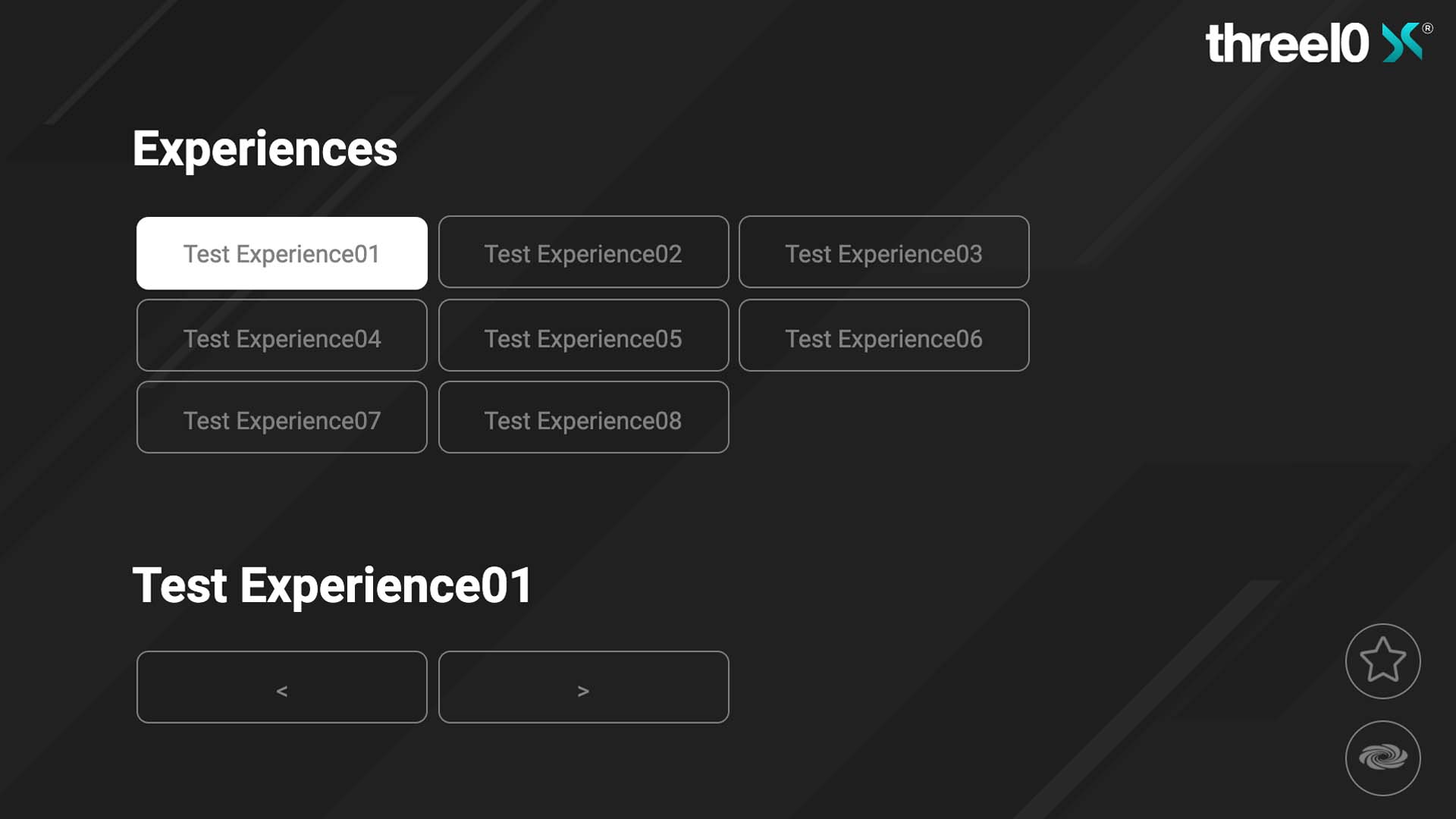
Configuration
- By starting the application, a default config file is created next to the executable if no config file found
- Set values in
config.jsonbefore starting the application to start with desired configuration (IPs, ports and crestron endpoints)
Warning
Do not position the executable inside of a directory with admin rights (recommend directory e.g.: C:\Users\Public\Documents)
Config Sample File
The following sample can be used as a starting point and copy-pasted to the config.json file. It contains all default values.
{
"WEB_CONTROL_PORT": "9697",
"CREATOR_REST_API_IP": "http://192.168.0.100",
"CREATOR_REST_API_PORT": "9696",
"PIN_CODE": "9999",
"CRESTRON_IP": "http://192.168.0.200",
"CRESTRON_HOME_PATH": "/home",
"CRESTRON_X_PANEL_URL": "https://192.168.1.11/shell-template/index.html?ipId=11"
}
API Documentation
/alive
GET
Description
Is the REST server alive.
Responses
| Code | Description |
|---|---|
| 200 | Successful response |
/experiences
GET
Description
Returns a list of all experiences with names, IDs and if set as favorites.
Responses
| Code | Description | Schema |
|---|---|---|
| 200 | Experience documents | object |
| 401 | Authentication token not valid |
/experiences/{id}
GET
Description
Loads the experience with a given ID.
Responses
| Code | Description |
|---|---|
| 200 | Successful response |
| 401 | Authentication token not valid |
| 403 | No experience with specified ID found |
/experiences/exit
GET
Description
Leave current experience.
Responses
| Code | Description |
|---|---|
| 200 | Successful response |
| 401 | Authentication token not valid |
| 403 | No experience loaded |
/experiences/current
GET
Description
Returns name and ID of current experience.
Responses
| Code | Description |
|---|---|
| 200 | Successful response |
| 401 | Authentication token not valid |
| 403 | No experience loaded |
/slides
GET
Description
Returns a list of all slides from the current experience.
Responses
| Code | Description | Schema |
|---|---|---|
| 200 | Slide documents | object |
| 401 | Authentication token not valid | |
| 403 | No slides found or no experience loaded |
/slides/{id}
GET
Description
Loads the slide with a given ID from the current experience.
Responses
| Code | Description |
|---|---|
| 200 | Successful response |
| 401 | Authentication token not valid |
| 403 | No slides with specified ID found or no experience loaded |
/slides/next
GET
Description
Loads the next slide from the current experience.
Responses
| Code | Description |
|---|---|
| 200 | Successful response |
| 401 | Authentication token not valid |
| 403 | No next slide found or no experience loaded |
/slides/previous
GET
Description
Loads the previous slide from the current experience.
Responses
| Code | Description |
|---|---|
| 200 | Successful response |
| 401 | Authentication token not valid |
| 403 | No previous slide found or no experience loaded |
/slides/current
GET
Description
Returns name and ID of current slide.
Responses
| Code | Description | Schema |
|---|---|---|
| 200 | Slide document | object |
| 401 | Authentication token not valid | |
| 403 | No slide found or no experience loaded |
Samples
Load next slide:http://192.168.0.1:9696/api/v1/slides/next
Request all experiences:http://192.168.0.1:9696/api/v1/experiences
Tools
Postman
Use postman to simulate external HTTP-Requests:
Postman
Troubleshooting
Response Code 403 - Forbidden
If the endpoint is correct, but the requested action cannot be executed in the current situation, the status code "403 Forbidden" is returned.
Response Code 404 - Not Found
If a non-existent endpoint is requested, the status code "404 Not Found" is returned.
Response Code 500 - Internal Server Error
If this error occurs please contact the administrator. The status code "500 Internal Server Error" is returned.